When you’ve outgrown shared hosting or even a beefy VPS, one question always comes up: “Should I move to a dedicated server?” This guide answers that question in plain language, blending the 24 most‑searched FAQs with real‑world use cases and a closer look at Hostrunway’s feature set. By the end, you’ll know whether a dedicated server is the right foundation for your next phase of growth.
Choosing a dedicated server can feel daunting if you’re new to bare‑metal hosting—or even if you manage infrastructure every day. To help you make an informed decision, we’ve compiled the most‑searched questions about dedicated servers and answered them in plain language, weaving in Hostrunway’s own features and best practices. By the end of this guide you’ll know exactly what a dedicated server is, who needs one, how it’s priced, and how Hostrunway keeps your workloads fast, secure, and future‑proof.
Choosing the Right Hosting: Dedicated vs Virtual vs Shared
When it comes to hosting your website or application, not all servers are created equal. The right choice depends on your performance needs, security requirements, technical expertise, and budget. To help you decide, here’s a side-by-side comparison of Dedicated Servers, Virtual Private Servers (VPS), and Shared Hosting—three of the most common hosting types used by businesses and developers today.
Hosting Comparison Table: Dedicated vs Virtual vs Shared Servers
| Feature / Type | Dedicated Server | Virtual Server (VPS) | Shared Server |
| Server Resources | 100% of physical resources are yours | Shared physical server, isolated virtual resources | All resources shared among multiple users |
| Performance | Highest – no resource contention | Moderate – better than shared, not as fast as dedicated | Lowest – can be affected by others |
| Security | Excellent – isolated hardware | Good – software-based isolation | Basic – vulnerable to neighbor issues |
| Customization | Full root/admin access; custom OS allowed | Root access; limited kernel control | Very limited (often no server access) |
| Scalability | Vertical scaling via hardware upgrades | Easy to scale within server limitations | Very limited or none |
| Control Panels Supported | cPanel, Plesk, DirectAdmin, custom setups | Most control panels supported | Limited to host’s interface |
| Price Range (Est.) | $$$ – Most expensive | $$ – Mid-tier pricing | $ – Cheapest option |
| Use Case Suitability | High-traffic sites, enterprise apps, eCommerce, SaaS | Growing businesses, dev/test environments | Small websites, blogs, personal projects |
| IP Address Availability | 1+ dedicated IPs; add more as needed | Often 1 dedicated IP | Shared IP address (SSL may cost extra) |
| Technical Skills Required | High (unless managed) | Moderate | Low – ideal for beginners |
| Uptime & Stability | 99.99%+ (no sharing, optimized hardware) | Good uptime – depends on host’s node load | Lower – prone to slowdowns from others |
| Managed Options Available | Yes (Fully Managed or Self-Managed) | Yes | Sometimes |
| Root Access | Yes | Yes | No |
| Best For | Enterprises, high-performance needs | Developers, growing startups, staging apps | Beginners, low-traffic websites |
Key Features of Hostrunway Dedicated Servers
Hostrunway offers more than just raw hardware. Our dedicated servers come packed with enterprise-class features that make managing and scaling your infrastructure easier:
- Enterprise-Grade Hardware: We use Intel Xeon and AMD EPYC processors, ECC RAM, NVMe SSDs, and RAID-ready configurations to ensure consistent performance and reliability.
- Global Infrastructure: With data centers in 160+ global locations, you can deploy your workloads closest to your audience for ultra-low latency and better SEO.
- Full Root Access: Complete administrative control over your server allows for kernel customization, software stack flexibility, and optimized performance.
- Custom OS Support: Choose from Linux, Windows, or even install your own ISO. Whether you’re hosting an AI platform or a VoIP PBX, we support your stack.
- Advanced Security Options: From DDoS protection to hardware firewalls, we offer layered security solutions tailored to your risk profile.
- Control Panels & APIs: Use cPanel, Plesk, or a command-line interface with full API access to automate provisioning, monitoring, and scaling.
Common Use Cases for Dedicated Servers
- E-commerce Platforms – Ecommerce websites like Magento, WooCommerce, and Shopify Plus demand high performance and security to process thousands of daily transactions. A dedicated server ensures faster load times and PCI compliance.
- SaaS and Web Applications – Whether you’re running a CRM, ERP, or project management software, a dedicated environment guarantees uptime, scalability, and application-level performance without interruptions.
- Streaming Media & Content Delivery – Video-on-demand services, podcasts, and media-heavy websites need consistent throughput and fast disk I/O. Hostrunway’s servers with high bandwidth and NVMe storage are perfect for these use cases.
- Big Data & Analytics – If your business relies on processing millions of rows of data or complex queries, dedicated servers with multi-core CPUs and fast memory deliver the power needed for real-time insights.
- Game Servers & Voice Servers – Online multiplayer games, voice chat platforms (like TeamSpeak or Mumble), and private Minecraft/CS:GO servers benefit from the ultra-low latency and consistent pings that dedicated game servers provide.
- Virtualization & Private Cloud – Use VMware, Proxmox, or Hyper-V to build your own private cloud or hypervisor environment. Hostrunway supports nested virtualization, live migrations, and private networks.
- AI/ML Workloads & GPU Servers – Dedicated GPU servers allow you to train machine learning models, process video, or accelerate AI inference at scale without sharing compute cycles with others.
- Reseller & Agency Hosting – Digital agencies or hosting resellers can partition one powerful dedicated server into dozens of client environments with full isolation and billing separation using tools like WHM/cPanel or Plesk.
Also Read – Maximizing Performance and Security with Dedicated Servers: Everything You Need to Know
Your Ultimate Guide to Dedicated Servers: 24 Essential FAQs
These FAQs address everything from cost and performance to security, scalability, and management options. Each answer is crafted to help you make an informed choice, whether you’re planning your first deployment or upgrading an existing environment. Let’s break down the facts so you can find the hosting solution that truly fits your needs.
1. What is a dedicated server and how does it work?
A dedicated server is a single, physical machine in a data center that’s leased entirely to you. Unlike shared hosting or a VPS, no one else can tap into the CPU, RAM, or disks. You get root/administrator access, install your preferred operating system (Linux, Windows Server, VMware ESXi, etc.), and configure the stack exactly as you would on hardware in your own office—except Hostrunway’s 24/7 NOC keeps the power, cooling, and network running.
2. Why choose a dedicated server over shared hosting or a VPS?
Performance and control. Shared hosting puts hundreds of websites on one OS instance; a VPS carves a single server into virtual slices. Both are cost‑effective, but neighbors can steal cycles and memory. A dedicated server eliminates “noisy‑neighbor” issues, delivers raw hardware speed, and lets you fine‑tune the kernel, firewall, and storage array without limits.
3. What are the main benefits of a dedicated server?
- Consistent performance: 100 % of CPU and RAM are yours.
- Security and compliance: Physical isolation, optional TPMs, and private VLANs help you meet PCI‑DSS, HIPAA, or GDPR.
- Rapid scalability: Upgrade RAM or swap CPUs without migrating data.
- Global reach: 160+ data‑center locations across the USA, Europe, and Asia mean low‑latency connections everywhere your users live.
4. Who should use a dedicated server?
High‑traffic ecommerce stores, media streaming services, SaaS providers, latency‑sensitive game servers, Big Data analytics clusters, and any organization that needs guaranteed resources and strict security boundaries.
5. Which operating systems can I run?
Dedicated server supports Ubuntu, Debian, AlmaLinux, Rocky Linux, CentOS Stream, Windows Server 2022/2019, VMware ESXi, Proxmox, Hyper‑V, and custom ISOs. If you can boot it from an ISO, chances are we can deploy it.
6. How secure is a dedicated server?
Very—when it’s hardened correctly. Dedicated hardware prevents cross‑tenant exploits. Add Hostrunway’s DDoS Scrubbing, hardware firewalls, SELinux or AppArmor, disk encryption, and 24/7 security monitoring for robust defense in depth.
7. What’s the difference between managed and unmanaged dedicated hosting?
- Managed: Hostrunway handles OS updates, security patches, monitoring, backups, and control‑panel licensing. Ideal if you prefer to focus on code, not servers.
- Unmanaged: You run the show. We provide the hardware, network, and remote‑hands support, while you configure everything else.
8. How much does a dedicated server cost per month?
Pricing starts around $60 for an entry‑level quad‑core system with 16 GB RAM and SSD storage, scales to $150–$300 for mid‑range 32‑ to 64‑GB NVMe nodes, and reaches $500 or more for dual‑CPU, GPU‑accelerated, or 10 Gbps unmetered beasts. Managed service adds about $40–$100, depending on the SLA.
9. Can I upgrade resources later?
Absolutely. It offers hot‑swap drives, RAM expansion, and “lift‑and‑shift” disk migrations to higher‑core chassis with minimal downtime. Just open a ticket or schedule a maintenance window. Again it depends on location.
10. Do I need deep technical knowledge to manage one?
For an unmanaged box, yes—you should be comfortable with Linux shell or Windows PowerShell and standard sysadmin tasks. Managed servers offload that expertise to Hostrunway engineers so you can stay application‑focused.
11. How fast is the dedicated server setup time?
Instant for pre‑stocked configurations: you’ll receive login details in minutes. Custom builds, GPU servers, or exotic RAID layouts typically provision within 24–72 hours. It also depends on the location, some location instant deployment and some takes time.
12. Which workloads are best suited for dedicated servers?
IO‑intensive databases (MySQL, PostgreSQL, MongoDB), large WordPress or Magento sites, video‑on‑demand, machine‑learning inference, virtualization clusters (KVM, VMware, Proxmox), and any application where micro‑latency and absolute resource isolation matter.
13. Can I install any software I want?
Yes, as long as it’s legal and compatible with our Acceptable Use Policy. Compile custom kernels, run Docker or Kubernetes, or deploy proprietary licensing servers. You’re in charge.
14. What happens if the server goes down?
Hardware components are covered by a 4‑hour replacement SLA (depending on data center location), and the network is backed by a 99.99 % uptime guarantee. For mission‑critical workloads, deploy high‑availability clusters in separate racks or regions and add real‑time replication.
Also Read – What is a Dedicated GPU Server? A Complete Guide
15. Is a dedicated IP address included?
Every Hostrunway server includes one primary IPv4 and a /64 IPv6 block at no cost. Need more? You can justify additional IPv4s—anything from a few to a full /24—subject to ARIN or RIPE guidelines.
16. How many IPs can I get?
Up to 256 IPv4 addresses per server with justification plus virtually unlimited IPv6. SEO agencies, email marketing platforms, and multi‑tenant SaaS apps often leverage multiple IPs for segmentation and reputation management.
17. Can I host multiple websites on one dedicated server?
Definitely. Install a control panel such as cPanel, Plesk, DirectAdmin, or free alternatives like CyberPanel. Each site receives its own virtual host, SSL certificate, and resource limits.
18. What bandwidth options are available?
Plans range from 5 TB to 100 TB on 1 Gbps ports, or unmetered 100 Mbps/1 Gbps. For heavy media distribution you can commit to 10 Gbps or burstable 40 Gbps in select PoPs.
19. How do I back up my data?
Follow the 3‑2‑1 rule: three copies, two types of media, one off‑site. Hostrunway offers automated snapshot backups to secondary storage, S3‑compatible cloud buckets, and cross‑region replication. You can also attach external block storage for nightly rsync or ZFS‑send jobs.
20. Do dedicated servers support IPv6 out of the box?
Yes. Every deployment ships with a native /64 IPv6 range. Dual‑stack networking (IPv4 + IPv6) ensures future compatibility and helps you avoid NAT bottlenecks.
21. Which control panels can Hostrunway install for me?
Choose from cPanel/WHM, Plesk Obsidian, DirectAdmin, Webuzo, or a free option like AlmaLinux + CyberPanel. Managed plans include installation, licensing, and security hardening.
22. What level of support do I receive dedicated hosting?
All customers get 24/7 ticket and phone support, on‑site technicians, and remote KVM. Managed clients also enjoy proactive monitoring, OS patching, performance tuning, and priority response SLAs.
23. Can I customize the network firewall and DDoS protection?
Yes. Add dedicated hardware firewalls, geo‑IP blocking, rate limiting, and up to 1 Tbps of DDoS scrubbing through global mitigation clusters. Rules are fully customizable via the management portal.
24. Are there any hidden fees in dedicated hosting?
No surprise charges. Your monthly invoice covers hardware, bandwidth allotment, and any add‑ons you explicitly selected (extra IPs, backups, managed service). Overages—such as exceeding bandwidth or power thresholds—are clearly spelled out in your contract.
Conclusion
Hostrunway’s dedicated servers are not just machines—they’re robust infrastructure foundations built for performance, reliability, and growth. Whether you’re a startup scaling fast or an enterprise requiring secure, compliant hosting, our solutions give you complete control with global reach.
Also Read – How to Choose the Right GPU Server for Your Business
With over 160+ data center locations across the USA, Europe, Asia, Africa and other strategic regions, you can deploy your servers close to your users for ultra-low latency, better SEO performance, and improved application responsiveness. This global footprint ensures maximum uptime and coverage—no matter where your audience is. From simplified provisioning and full root access to advanced security and 24/7 technical support, every server is engineered to empower your mission-critical applications. If your business demands speed, control, and peace of mind, it’s time to explore what a dedicated server from Hostrunway can do.



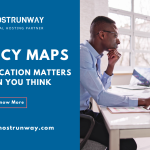
Great breakdown! I appreciate how clearly you explained the differences between shared, VPS, and dedicated hosting — especially the real-world scenarios where a dedicated server actually makes sense. One question though: for startups or growing SaaS platforms, would you recommend starting directly with a dedicated server, or scaling from VPS as traffic grows? Curious to hear your take on cost vs. long-term performance planning.
Thanks for the clarification! That makes a lot of sense — starting with VPS to stay agile, then switching to dedicated once resource demands or compliance needs grow. I’ll definitely keep that in mind as our traffic picks up. Appreciate the insight!
Outstanding read—thanks, Mike Jonshan! This guide breaks down the leap from shared hosting or VPS to dedicated servers with crystal clarity. I especially love how you blended the most-searched FAQs with practical use cases—everything from e-commerce platforms to AI workloads really brought the message to life.
What I found particularly compelling is how dedicated servers intersect with the concept of sovereign hosting and sovereign cloud. With complete hardware isolation, local data control, and strong compliance, they offer not just performance and security—but strategic autonomy. In an era of tightening regulations and rising data sovereignty concerns, that’s a powerful combination.
In short: this article doesn’t just help someone decide if a dedicated server fits their needs—it also reinforces why sovereign hosting through dedicated infrastructure is the future of responsible, high-performance computing. Kudos to Hostrunway for such a thoughtful and actionable guide!
The detailed FAQs and use cases offer practical insights. Pairing dedicated servers with sovereign hosting and sovereign cloud solutions can further ensure data sovereignty and security, aligning with regulatory requirements.
Thank you for your thoughtful comment! I’m glad you found the FAQs and use cases helpful. You’re absolutely right—combining dedicated servers with solutions that emphasize data sovereignty and security can make a big difference, especially for businesses navigating complex regulatory environments. We always aim to provide insights that help teams make informed hosting decisions.