Traditional computing often fails with complex AI training and 3D rendering. GPU hosting solves this problem. It gives you access to powerful remote machines with dedicated graphics cards. These GPU process thousands of tasks at once. Providers like Hostrunway offer this enterprise-grade power from over 160 global data centers. Recent news, like the NVIDIA and Intel 5 billion partnership to advance AI hardware, accelerates this field. The new Blackwell Ultra GPU show this progress with fifty percent faster performance. Learning about this technology helps you use its power for your work.
How GPU Hosting Works
GPU hosting uses physical servers in secure data centers. These servers use high-performance GPU, not standard processors. You connect to these remote machines online for your computational work. This GPU server rental model gives you professional graphics power without buying hardware.
You pick from two main access models. A dedicated gpu gives you full control of a physical card. This option is best for intensive workloads. A virtual GPU, or vGPU, shares one physical card among several users. This model is more cost-effective for lighter tasks.
The process is simple. You select your GPU model and server configuration. Your provider, like Hostrunway, deploys your instance. You then manage everything through a simple online dashboard. This gives you full control from any location.
Also Read : USA vs Germany Dedicated Server: Which Location Fits Your Workload?
Who Needs GPU Hosting?
GPU hosting is for professionals who need serious computational power. You need it if your work involves complex parallel processing. These fields depend on this technology.
- AI and Machine Learning Developers: You train deep learning models. This work requires processing huge datasets fast. GPU cut training time from weeks to hours.
- Animation and VFX Studios: Rendering high-resolution 3D frames needs immense power. A GPU rendering server makes this process efficient. It slashes the time required to produce final visuals.
- Data Scientists and Researchers: You run complex simulations and data analyses. Financial modeling or scientific computing need GPU architecture for practical timelines.
- Cloud Gaming Platforms: These services stream games to users. They need powerful GPU to run and encode video for thousands of players in real-time.
- Engineers and Designers: You use CAD and simulation software. GPU accelerate product design and virtual prototyping.
This technology serves many users. Enterprises, startups, researchers, and creatives all use GPU hosting. It delivers the necessary power without the high cost of owning hardware.
Popular GPU Hosting Models
Selecting the right GPU is crucial for your work. The market has several models, each for specific tasks. Your choice depends on your project needs and budget. Here are the most relevant GPU.
| Model | Best For | Key Specs |
| NVIDIA H100 | AI training | 80GB HBM3, 4 petaflops |
| NVIDIA A100 | General AI | 40/80GB HBM2e, 312 teraflops |
| NVIDIA B200 | High-performance AI | 192GB HBM3e, 20 petaflops |
| RTX 4090 | Rendering/gaming | 24GB GDDR6X |
| L40S | Cloud workloads | 48GB GDDR6 |
The NVIDIA H100 is a powerhouse for AI training. Its 80GB memory and huge bandwidth handle large language models well.
For general AI work, the NVIDIA A100 is a versatile choice. It offers a good mix of memory and power. Its flexible a100 price per hour makes it a popular rental option for various projects.
The NVIDIA b200 gpu is for high-performance AI. With 144GB of fast memory, it tackles trillion-parameter models. This GPU is built for large-scale AI projects.
Content creators often pick the RTX 4090 for rendering and gaming. Its 24GB memory and high speed are excellent for real-time graphics.
The L40S GPU is best for cloud environments. It handles AI inference, rendering, and virtual apps well. It is a universal solution for data centers.
The new Blackwell Ultra GPU is the latest option. It is fifty percent faster than previous models. It is ideal for next-generation AI reasoning.
Your selection should match your primary use case. Consider memory size, bandwidth, and software support. Hostrunway offers all these models, so you can choose the perfect fit.
Also Read : 5 Key Benefits of Using a Dedicated GPU Server for Your Business
How to Choose the Right GPU
Choosing the ideal GPU can be puzzling. It will depend on which feature set and budget are the best for you. The best you say? Follow these common sense tips and you’ll find the perfect match.
First, define your primary workload. Different tasks demand different GPU strengths
- AI and Machine Learning Training require high Tensor Core performance and large memory. Look for models like the NVIDIA H100 or A100.
- 3D Rendering and Animation need strong rasterization and ray tracing performance. The RTX 4090 is often a powerful choice for this.
- Cloud Workloads and Virtualization benefit from balanced GPU like the L40S, which handle various tasks efficiently.
Next, check the VRAM requirements. Your GPU memory must hold your entire dataset or model. Low VARM will run slow because the system needs to swap data. For big AI models, shoot for a minimum of 24GB. Larger tasks may require 80GB or more from a H100 or B200.
Then, consider your budget. Calculate the performance per dollar. A more powerful GPU is also available for a higher price. In some cases, double the mid-range GPU makes more sense than a single high-end card for what you want. Trade off direct cost with potential project delays due to slow hardware.
Let’s not forget about cooling and power. The burn: High-performance GPU run hot and use a lot of power. Make sure that your hosting provider like Hostrunway has the cool computing power and infrastructure to drive these sites without choking performance.
Finally, verify software compatibility. Make sure that your core applications and frameworks, such as CUDA, TensorFlow or PyTorch fully support the GPU architecture you want to use. It’s a way to identify an angering technical roadblock, post deployment.
The upside is you don’t have to do this by yourself. Suppliers including Hostrunway provide customization for GPU. You can choose the specific model that meets your technical and financial needs so you only pay for the power you require.
The RTX 4090 is frequently the best balance of cost and performance for people looking for the cheapest GPU they can use to train AI from scratch.
Pricing Models Comparison
Understanding spot vs on-demand GPU pricing is key for your budget.
On-Demand Instances give guaranteed access for a fixed price. You pay more for stability. This is best for continuous, important workloads like production AI.
Spot Instances offer big discounts, often up to ninety percent. The trade-off is they can be interrupted with short notice. This suits flexible work like testing or batch processing.
Dynamic GPU pricing means spot costs change based on several factors.
- Demand: Prices go up when more people want a specific GPU.
- Location: Some data centers cost less due to local capacity.
- GPU Model: Newer models like the H100 have more volatile prices.
The trend for “cheapest GPU for AI training” leads many to Spot Instances or cost-effective cards like the RTX 4090.
Providers like Hostrunway offer both models. You can use Spot for development and On-Demand for production. This optimizes your cost and reliability.
Also Read : Why Sovereign Dedicated Servers Are the Future of Data Security
Hostrunway GPU Solutions
Hostrunway delivers powerful GPU hosting solutions designed for demanding computational tasks. Our services cater to professionals in AI development, rendering, and data science who require reliable, high-performance infrastructure. We specialize in two core offerings: high-performance GPU Dedicated Servers for exclusive resource access and scalable GPU Cloud Servers for flexible, on-demand workloads. Here is what sets our offerings apart.
- Multiple GPU Configurations: Choose from multiple enterprise-grade GPU, including the NVIDA A100, H100 or RTX 4090. That level of flexibility also guarantees that you’re getting the most possible power out of whatever it is that you are actually doing with this, which could be anything from AI training to 3D rendering.
- Global low-latency network: Hostrunway offers 160+ data centers around the world allowing you to provision your services across a better connection and provide your customers with much improved performance. This expansive network also mitigates latency, and can be instrumental when real-time processing and collaboration becomes imperative between multiple regions
- Enterprise Trust: Your data and workloads are secured by enterprise-grade security. That includes DDoS protection, encryption and compliance with regulations like GDPR. This focus on security provides a safe environment for sensitive and critical operations.
- 24/7 support : Hostrunway offers 24/7 technical support, including skill setup, monitoring and troubleshooting. This means problems can be fixed without delay, minimizing downtime and ensuring your workflows remain on track.
- Competitive Pricing Options: They have friendly and practicable pricing option Such a pay-as-you-go model would not only help you manage the budget more effectively, but it would also allow for scaling when necessary, as opposed to having to constantly overpay for rates and resources that may not always be used.
Hostrunway solutions are built to provide the performance, security, and support necessary for businesses to accelerate their computational workloads efficiently.
Conclusion
Choosing the right GPU hosting needs careful thought. You’ll need to match the GPU with your job, consider memory requirements and balance performance against cost. Your decision between on-demand and spot pricing will impact your budget and flexibility. Your provider choice is critical. You need one with powerful hardware, global reach, strong security, and expert support. Hostrunway meets all these needs. For your next project, use their services to get the computational power you need efficiently.

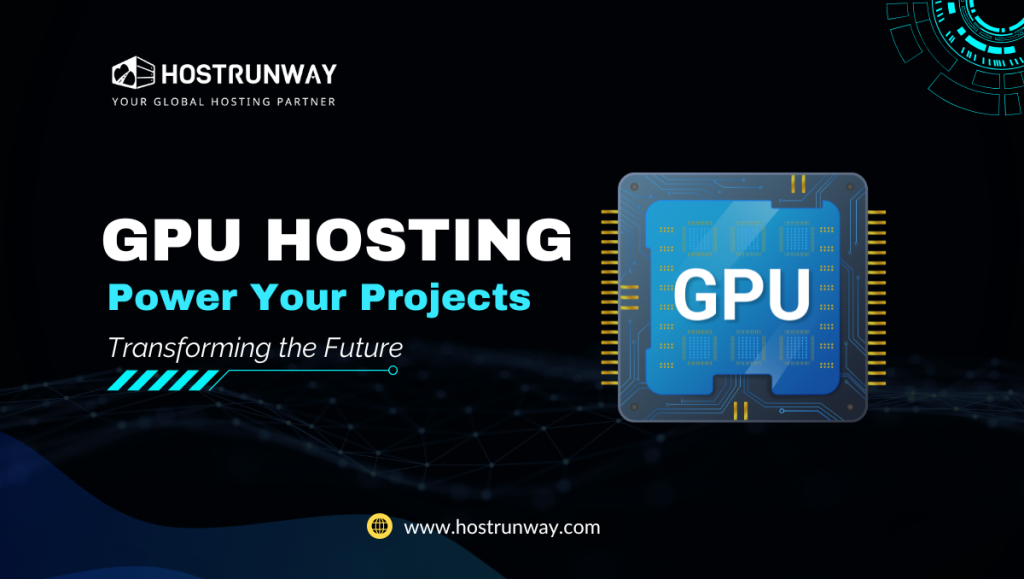
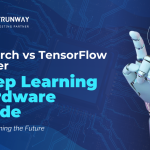

Just went through your GPU hosting article, and it’s super helpful! It breaks down a pretty technical topic in a way that’s easy to understand, especially for someone like me trying to figure out the best GPU for AI projects. I appreciate how you explained the difference between dedicated and virtual GPUs and the pricing options—it really clears up a lot of confusion. Also, knowing about Hostrunway’s global data centers and 24/7 support gives me confidence in choosing them. Overall, a great read for anyone looking to dive into GPU hosting without getting overwhelmed